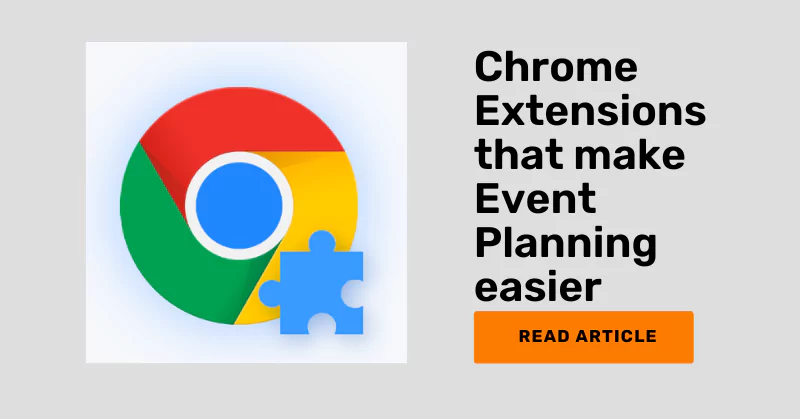Chrome extensions for event planning can make your work so much easier.
While some of them may be used commonly in workplaces, there are some hidden gems you need to know.
By the end of this article, you’ll learn so much about everything your browser has to contribute to your business.
With the goal of easier event management, let’s dive right into the list.
A. Google Calendar
This one’s probably something you’ve already heard about.
But, it still finds itself on top of the list because it’s one of the most important Chrome extensions for event planning.
Its use is not limited to scheduling your meetings.
However, a Google Workspace will also allow you to see what your team is doing at a particular hour.
This will allow you to track your and others’ meetings.
With timely reminders, you won’t miss any important communications.
This is a great tool to do event planning from home.
B. Event Merge
For those who weren’t off to a good start with “Google Calendar” in the beginning, this is for you.
The reason why we mentioned Google Calendar first is because a lot of Chrome extensions for event planning are built on it.
For example, Event Merge here can merge events across Google calendars.
Let’s say you have a personal account, corporate account, and side business account. You can see your Calendar schedules across these accounts with this extension.
And guess what, it’s all color-coded!
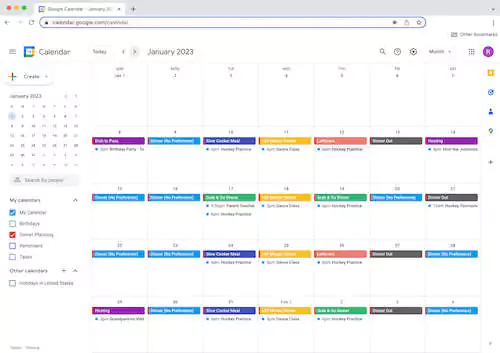
This is useful for people with multiple accounts.
By also integrating your personal account’s calendar, you’ll have a better work-life balance.
C. Checker Plus
You notice how you sometimes find yourself going for your phone for apps.
Well, when working on larger screens (which is inevitable in event planning), you need the ease of apps.
You certainly won’t get that when you have to open a new tab each time just to know what your next task is.
With Checker Plus, you can have Google Calendar in your Chrome toolbar.
It eliminates the added step of opening a new tab.
You’ll get easy access and view of all your calendar items.
D. Team Cal
Now we promise that this is the last add-on extension for your calendar.
But, it is also the most useful.
This will eliminate the need for most team management software that you pay for.
For effective team management, you can install Team Cal which will allow you to see the calendars of all your employees.
You can spot gaps of unproductive time, double bookings, and staff rotations.
This is an excellent tool for employee task scheduling. It also helps manage their vacations, logout times, and departures.
You get a free one-month trial, but after that, you’ll be charged USD 29/month.
E. Facebook Invite All
Are you still using Facebook to market your events?
If yes, then this Chrome extension for event planning is for you.

Upon downloading this extension, you get a button in your toolbar. This toolbar allows you to invite all/select all people while inviting them to like a page/event.
This reduces the time and labor of individually inviting everybody on your list.
F. TickTick
Event planning is a job that comes with one task after another.
This is a simple task management Chrome extension for event planning.
Here, you can list all your tasks.
But, how is that any different from a to-do list on paper?
Well, with this extension, you can also convert emails into tasks with one click.
You can set up recurring tasks and task collaborations too.
Use this as a high-tech and customizable to-do list.
G. CrankWheel
Don’t you sometimes wish your client could just see what you’re doing?
Sometimes, it gets hard to explain things over calls or messages.
Screen-sharing is the next best option, however, it requires installation on both ends.
To shorten this journey, you can get this Chrome extension that allows you to show a view-only screen to clients.
Imagine how much easier it would be to decide on color schemes, make vision boards, and select templates.
Budget discussions need tools like these!
Your client won’t need to download CrankWheel. You can instantly start sharing your screen on both desktops or mobiles.
H. Evernote Web Clipper
Imagine this as Pinterest but in a private notepad where you can write too.
Event planning is an ever-evolving industry. And on top of that, no two events look alike.
So naturally, it requires a lot of research and inspiration-seeking.
Evernote web clipper allows you to snip and paste anything and everything you come across on the web.
You can save news stories, images, and articles, and then add your notes to them.
I. Grammarly
This is a mandatory Chrome extension for all fields of work.
You can make your client interactions faster and error-free with this app.
This extension will never allow you to be a sloppy and unprofessional writer. Especially when it comes to client emails, contracts, and messages.
You will also save tons of time not having to proofread and edit because Grammarly makes it super fast.
J. RiteBoost
Social media is an event planner’s best friend.
The recent trends show event planners allocating higher budgets to social media marketing. It has a wider reach for a lesser cost.
However, social media marketing for events can also be time-consuming.
You can save a portion of your time by using this Chrome extension.
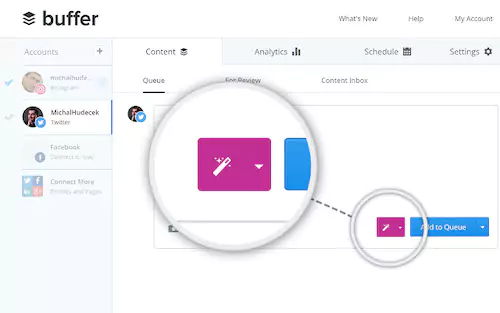
It will automatically add trending hashtags and emojis to any content you share on social media.
K. Content Studio
By now, we all know how important social media marketing is.
So for our event planners, we have another time-saving tool. You can do the actual event planning work in this time saved.
Content Studio allows you to create and schedule posts across Twitter, Pinterest, LinkedIn, Facebook, and Instagram.
Its perks across social media platforms allow you to batch-create and stay free for the remaining time.
L. ConvergeHub Lead Generator
Your future attendee is probably scrolling through your event post but can’t make up their mind.
This Chrome extension is useful for event planning because it lets you capture these leads from LinkedIn, Gmail, Instagram, etc.
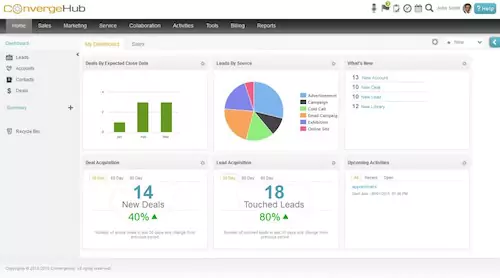
With a single click, you can generate leads from across social media platforms. Then, convert them by pushing ticket sales to these people.
M. OneTab
Cleanliness around you facilitates better decision-making and thoughts.
In the current day and age, this cleanliness is also needed while browsing.
Like you, we also often find ourselves with 20+ tabs open at a time.
When working on multiple projects at a time, these cluttered tabs reduce efficiency.
Won’t it be better to be able to club these tabs based on their function/project?
Well, this extension allows you to do exactly that.
As an added benefit, it also helps you save 95% of your computer RAM.
N. Calendly
You no longer need to pay an assistant to schedule meetings with prospective clients.
Rather, your client can schedule those meetings based on their convenience amongst the slots you give them.
Calendly provides a flexible meeting scheduling solution.
You can set the limit of meetings per day and your timings. Further, you can customize the landing page with your company’s branding.
Then, all your client has to do is schedule a meeting time that’s also convenient for them.
Calendly also sends reminder emails and notifications.
This is especially helpful if you have new project requests coming up constantly but you’re busy with the existing ones.
You can reduce the load of initial interactions using this tool.
O. TeamPassword
Event planning is not a one-man job.
But while working with a team, you enquire about the challenge of sharing resources remotely.
This can be easily done using this Chrome extension for event planning.
TeamPassword allows all team members to access the same apps and services associated with a particular email.
It even becomes a seamless process with the one-click login process.
P. PayPanther
This will make your payment process a lot more professional.
The Chrome extension helps generate quotes and invoices based on the names and numbers in your database.
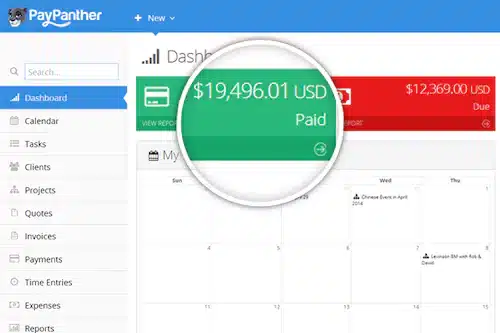
All it will take is one click to do these tasks.
You should also check out the time tracking and CRM functions offered by PayPanther.
Q. SignEasy
Event planning is a job that comes with a lot of paperwork.
You can save minutes leading up to hours of your time with this simple signing tool.
Simply eliminate the need for printing and signing by using this extension.
R. Nervatura Touch
This is a business management extension.
It can be used by event planners to store all company information and streamline company processes.
It’s helpful for medium-to-large event planning firms.
The USP of this extension is generating company reports.
It’s a freemium extension, which means you can download it for free but some features require payment.
S. TMetric
Event planning is increasingly becoming a remote job. And even if your team isn’t remote, we’re sure half of them are in different regions for event purposes.
To ensure their productivity when they’re not in your site, this tool comes in handy.
Here, you can develop roadmaps to direct their work habits. Furthermore, you’ll see the time they spend working through this tool.
The best part is that it is free for teams up to the size of five people.
It also has added functions like invoice and bill generation.
T. Everhour
If you’re a freelancer in the event industry, you can convert all your hours of work into billable hours.
You can track all the hours you spend on different projects and generate invoices for them.
It has a simple interface and is loved by many freelancers.
U. Bonus tool
If there’s anything you’ve learned from this article, it’s that you can do a lot on your own. You need to stop paying others or wasting man hours unnecessarily.
In our attempt to make you an independent event planner, here’s a way to generate and scan your tickets.

You can do it using Ticket Generator. It creates and sends custom tickets to attendees. It also comes with an app to scan those tickets at the event entry gate.
V. Chrome extensions for event planning
Your browser isn’t just for googling queries and sending emails.
There’s a lot that you can do with it that you are currently unaware of.
With this article, we hope you learned to automate a few of your tasks.
The minutes saved using these automations will add up to hours and days.
Use that time to expand your business.
With your new tech-friendly mindset, it is also time you embrace AI in event planning. Head to the linked article to further reduce your event planning costs and time.
See you in the next article!