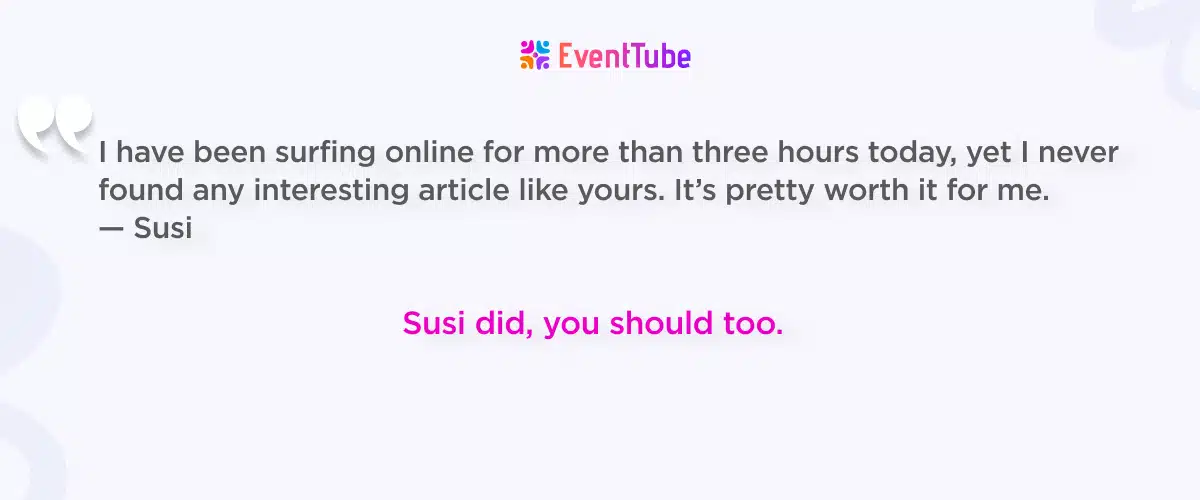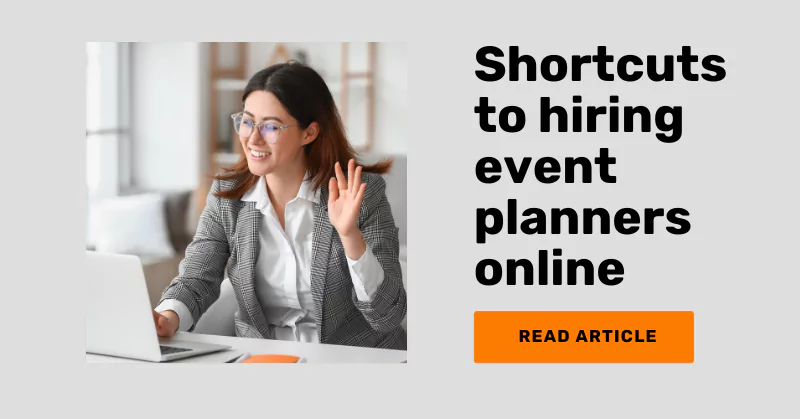As event planners, we always look for software that can save us time.
To ensure smooth event execution, we have a new event management software for you.
Lately Zoho Backstage has gained immense popularity.
This is an all-in-one event management platform, built for virtual, hybrid, and in-person events. ̰
This guide will help you understand how Zoho Backstage can be your go-to solution for event management.
A. Can I use Zoho for event management?
Zoho provides a comprehensive platform for event management known as Zoho Backstage.
This event management app is helpful in handling registrations and managing a range of events. You’ll find it helpful for webinars, corporate gatherings, and large-scale conferences.
Zoho Backstage enables event planners to handle all aspects of their events seamlessly.
B. What is Zoho Backstage?
Zoho Backstage is an all-in-one event management software. It is designed to assist planners in organizing, promoting, and hosting events with ease.
It covers everything from building event websites to handling registrations. This makes the entire event planning process more straightforward.
It’s helpful if you are putting together an online webinar, a corporate gathering, or a large conference. It provides the necessary tools to enhance your operations.
It can be integrated with existing management software. Zoho Backstage also has a fairly flat learning curve, so you’ll be quick to master this platform.
C. Why should event planners use Zoho Backstage?
Some key features of Zoho Backstage for which event planners should use it are:
- Event website builder: You can easily design and publish customized websites for your event. This makes it easier to showcase your event’s agenda, speakers, and updates
- Event ticketing tools: You don’t have to do event ticketing manually one by one. Zoho Backstage allows you to manage ticket sales, registrations, and attendee data with ease
- Backstage OnAir: This feature allows you to host virtual sessions. It comes with integrated broadcasting and audience engagement features such as polls
- Integrated customer relationship management: Zoho Backstage helps in sales management. It allows sales teams to have effortless customer relationship management
- Event marketing tools: It helps in marketing automation. This provides multi-channel tools that help to run automatic campaigns
- Budget management tools: Financial Management is another feature of Zoho Backstage. This provides the tools for cost tracking and finance management
D. How can I use Zoho Backstage for virtual events?
Zoho Backstage is a complete event-hosting solution.
It enables us to webcast sessions from events online and allows interaction with the audience.
1. Click the Events tab on the top bar in your portal
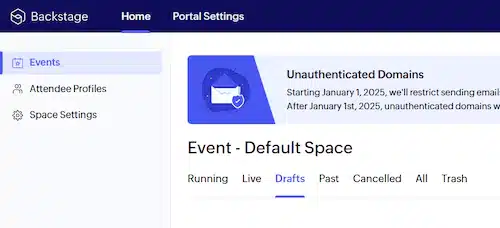
2. Click Create Event in the top-right corner. The Create an Event dialog box will open
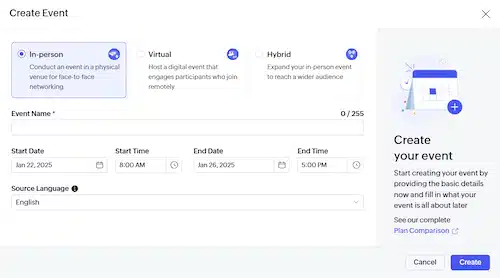
3. Select the virtual option in the event type. Choose the source language for your event
4. Enter a title for your event and set the date and time as well
5. Click the Create button to go to the Event Details tab
6. Click on the event details tab
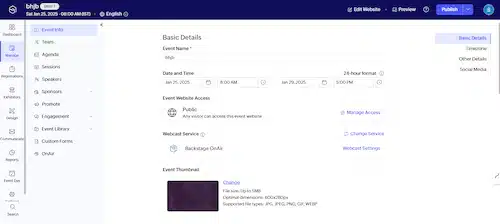
7. By default, Backstage OnAir is the selected option in the Webcast service section
8. Select the time zone that your event will take place in
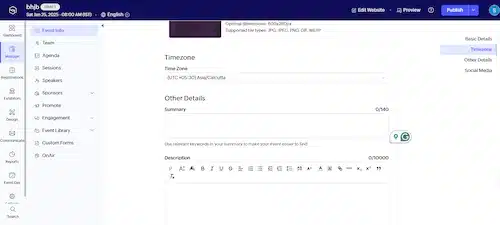
9. Enter a summary for your event using relevant keywords
10. Enter an event description to tell your attendees about the event you are hosting

11. Select the type of event you are going to host from the category dropdown menu
12. Add keywords and phrases that describe your event in the Tags section
13. At the end add a social media link for your event in the social handles section
E. How can I use Zoho Backstage for in-person and hybrid events?
You need to follow the same steps mentioned above to host an in-person or hybrid event using Zoho Backstage.
Choose the event option as in-person or hybrid while creating one.
During this process, the only additional step to be done is to add the location and time zone of your event.
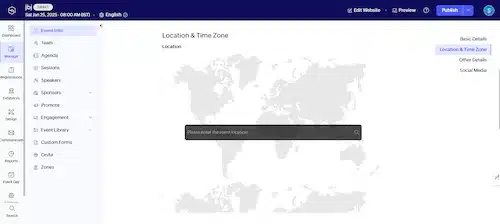
You can use Zoho Backstage features for both event formats.
For In-Person Events:
- Choose “In-Person” while creating the event
- Add venue details and time zones
- Utilize attendee management tools for on-site check-ins
For Hybrid Events:
- Combine virtual and in-person features for a seamless hybrid experience
- Engage both audiences through agendas and interaction tools
F. Cost-benefit analysis of Zoho Backstage
Like any other event management software, Zoho has its own set of advantages and disadvantages.
Let us look at the pros and cons of using Zoho to determine if it provides a favorable cost-benefit balance for businesses:
| Pros | Cons |
|---|---|
| Zoho Backstage is cost-effective compared to many other CRM systems, making it accessible to a range of businesses | The number of Zoho applications (over 50) may overwhelm those new to the platform |
| It is highly customizable to meet unique business needs and workflows | It requires some learning to use effectively, which could be challenging for teams with limited resources |
| Integrates with other Zoho apps and third-party tools, making it a versatile, all-in-one solution | Certain complexities may be a barrier for businesses with limited technical skills |
G. What is Zoho Backstage pricing?
Zoho Backstage event management software offers four pricing tiers in INR:
- Free: The free version is for individuals and small teams just getting started with events
- Essentials (INR 6,583): The essentials version is for teams looking to engage an audience and build a community through events
- Premium (INR 12,417): The premium version is for event professionals requiring more flexibility and freedom with their event planning
- Ultimate (INR 24,917): The ultimate version is for organizations and agencies planning events of all types and sizes
[Source: Zoho]
We recommend you try their free trial before making hasty financial decisions.
H. What are the features of Zoho?
Zoho is not just limited to event management. Other than Zoho Backstage, you can also explore Zoho as a platform. They have these amazing features used by businesses across the world:
- Sales Management: Empowers sales teams with user-friendly customer relationship management tools
- Marketing Automation: Provides multi-channel resources for executing automated campaigns
- Financial Management: Offers tools for monitoring expenses and overseeing financial operations
- Email and Collaboration: Facilitates smooth teamwork and effective communication
- Human Resources: Manages everything from recruitment and onboarding to employee relations
- Project Management: Delivers a variety of project management tools that businesses can select from
- IT Management and Security: Protects data and enables businesses to oversee their IT resources
Note: Zoho Backstage can be easily integrated with Zoho’s other products and tools. Learning about Zoho’s other products will allow you to use Zoho Backstage to its fullest potential.
I. What are the alternatives to Zoho?
To provide a well-rounded view, let’s compare Zoho Backstage with some popular alternatives:
- Eventbrite: It is known for its simplicity and focus on ticketing, Eventbrite excels in small to medium-sized events but lacks the comprehensive features of Zoho Backstage
- Cvent: This is a premium platform suited for large-scale conferences. It offers in-depth analytics and advanced customization but at a higher cost
- Hubilo: It focuses on virtual and hybrid events with strong engagement tools. However, it has limited options for in-person events
Zoho Backstage’s flexibility and integration capabilities make it a good choice in comparison.
It would be a good idea to go back to our cost-analysis section to make your final decision.
J. What do people have to say about Zoho Backstage?
To know what people have to say about Zoho Backstage let us look at the reviews:
Dr. Jamshyd Cooper, a veterinary surgeon from PPAM – Mumbai, India mentions:
“We organized a webinar by the stalwart eye vet Dr. Dennis Brooks from the USA and received over 1800 registrations from vets in over 60 countries. Zoho Backstage managed this process seamlessly…the roaring success of the webinar led to us organizing another mega one within a week, which we could only dare to do because of having Zoho’s fantastic tech toys.”
From this, we learn that event management tools such as Zoho Backstage can empower you to plan events better and faster. What a bargain!
K. FAQ’s
1. What is Zoho?
Zoho Backstage is an event planning software. It helps with the following event management processes:
- Building an event website
- Selling tickets
- Marketing an event
- Communicating with attendees
- Presenting sessions
- Analyzing an event’s performance
2. What is Zoho Backstage used for?
Zoho Backstage is utilized to organize a variety of events, such as conferences, workshops, and webinars. Event planners depend on it for essential tasks such as ticketing, managing agendas, and coordinating with speakers. You can also use it to facilitate attendee interaction and conduct post-event analysis.
3. Why do people use Zoho Backstage?
Event planners turn to Zoho Backstage to streamline their event management process. It offers a comprehensive solution for creating event websites, managing the registrations,, and engaging attendees.
L. Should you buy Zoho Backstage for event management?
It’s now time for the final verdict. Zoho Backstage is an excellent choice for event planners who need a budget-friendly event management tool.
This tool works well for all types of events like virtual, in-person, and hybrid events.
Features of Zoho Backstage simplify the planning process, boost attendee engagement, and integrate smoothly with other tools.
Although this event management software might seem a bit difficult at first, it is a fantastic option for event planners.
If you are hesitant, trying out the free trial first can help you decide if it fits your requirements or not.
To learn more about event tech and industry trends, don’t forget to sign up for EventTube.