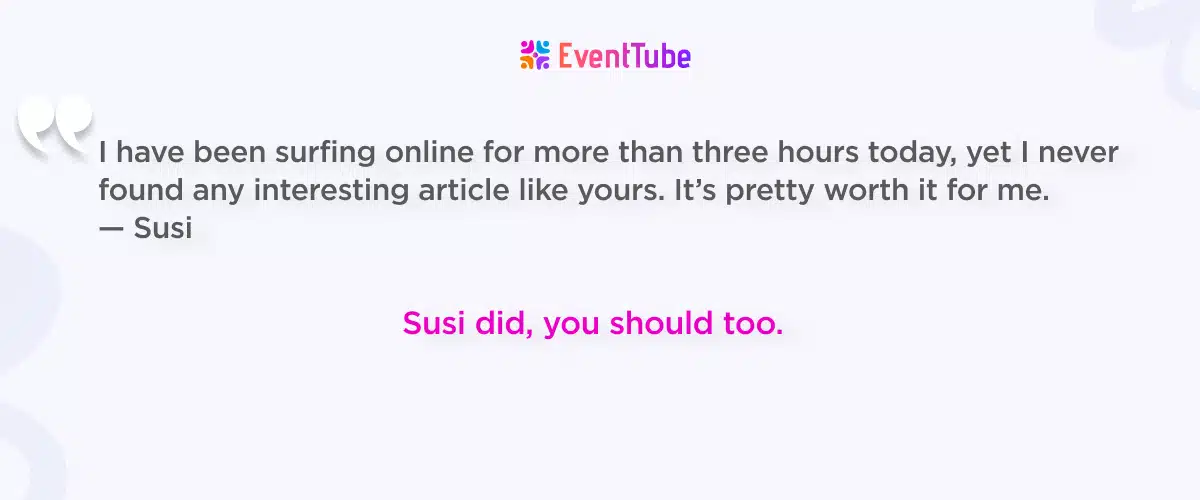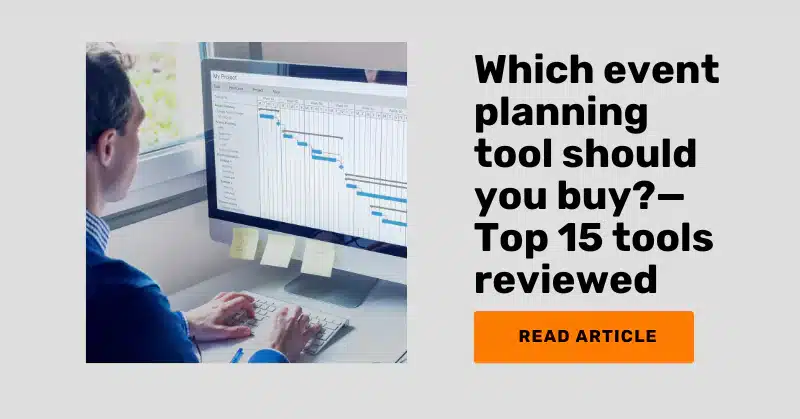Managing tiny details in an event can be very overwhelming for an event planner.
A simple event management software can help you simplify these tasks. Smart event planners use them to be organized, efficient, and stress-free.
These tools also enhance the experience for clients and attendees.
In this article, we’ll explore some of the best event planning tools available.
A. What are some of the best event management software?
Whether it is an intimate gathering or a large conference, these tools help event planners save time.
Without wasting too much time, let’s check out how these event management tools work.
1. Eventtia
Eventtia is an all-rounded event management software. This will help you plan, execute, and track events efficiently.
The user-friendly interface of this event management software allows a hassle-free flow of events.
a. Features of Eventtia
- Online Registrations: You could manage and coordinate the attendee registrations
- Ticketing & Payments: Integrate with ticketing sites to enable simplified ticket sales
- Event Marketing: Create a beautiful event page in a few minutes with a drag-and-drop editor
- On-site Check-in: Ease check-in with QR code scanning
- Event Mobile App: Provide your attendees with a branded mobile app
- Virtual Stage: Host virtual events or hybrid events by enabling live chat, networking, and gamification
- Matchmaking & 1:1 Meetings: A networking-based site would allow attendees to contact others and schedule meetings
- Event Data & Analytics: Track registrations, payments, and attendance in real-time
b. Use cases for Eventtia
Eventtia is a flexible event management software that can be applied to almost any kind of event.
Here are some good use cases:
- Large corporate events that need complete management and engagement solutions
- Hybrid events that should have strong virtual components combined with in-person experiences
- Organizations looking for customizable solutions for unique event requirements
c. Should I use Eventtia?
| Pros | Cons |
| Extensive features covering all aspects of event management | Occasional technical issues or delays in customer support |
| Excellent customization options for branding and user experience | The steep learning curve for new users |
| Strong support for both in-person and virtual events |
d. Pricing of Eventtia
Eventtia’s plans range from USD 500 to USD 1,600 per month, depending on the features you need.
This range allows event planners to choose a package that best fits their budget [source:Eventtia].
e. User testimonials
To have a better understand this event management software, listen to the user himself:
“The killer feature is that I’m not tied to a specific event. I have access to the platform paid for a pack of attendees and features, and I can do as many events as I need. Easy to use as an attendee (the virtual stage is intuitive) and it has all the features to manage and build the event.”
—Raphael, Manager of the Entrepreneurship Program in Portugal
[Source: Capterra]
Pro Tip: The cheapest alternative is Ticket Generator, where one just pays per ticket created and sent.
2. Cvent
Cvent is a top event management software. It is a platform for event management that brings together the entire events ecosystem.
Its solutions range from event marketing to venue diagramming. This makes it a go-to event planning tool choice for many professionals in the event and hospitality industries.
a. Key features of Cvent
- Event Marketing & Management: A complete suite that manages and markets all types of events
- Attendee Engagement: The Cvent Attendee Hub helps to manage check-ins, and mobile application engagement
- Budget and Compliance: Budgeting tools serve to keep planners aware of their spending
- Venue Sourcing: Helps planners connect with venue owners
- Room Block Management: No more back-and-forth communication between planners and the hotel
- Group Marketing and Sales: Helps hoteliers bring more event planners, manage leads, and drive more business
b. Uses cases for Cvent
Cvent is useful for organizing, promoting, and managing both corporate and social events.
It assists in venue sourcing and hotel block management to ensure that travel logistics are taken care of.
It assists group sales and operations too! They provide tools to attract and retain group and corporate travel businesses.
c. Is Cvent worth using?
| Pros | Cons |
| User-friendly templates and flexible design options | Limited features for in-depth room setup, A/V programming, and logistics |
| Easy to set up registration websites and manage travel bookings | Customizing design elements can be challenging |
| Excellent customer support and learning resources | Comprehensive training is mostly available at Cvent CONNECT conferences or webinars |
d. Pricing of Cvent
Cvent’s event management software is reported to start at around USD 79,000 per year [source: Cvent].
Although final costs can vary based on company needs and specific features.
e. User testimonials
To have a better understanding of the strong features of this event management tool, here’s a testimonial from a user:
“Before Cvent entered the picture, COPE cost-effectiveness was a huge challenge, as was the ability to attract enough registrants during a recession.”
—Jim Cronin, Board Member
[Source: FeaturesCustomers]
3. FernsNPetals
Ferns N Petals (FNP) is a versatile gifting and event services platform.
From flowers to full-scale event decoration, FNP helps create great memories for all occasions.
Their products include beautiful flower arrangements, cakes, personalized gifts, and decoration. These shall fit every theme of your events.
a. Features of FNP
- Decoration Services: Tailored decor solutions for weddings, parties, and corporate events
- Gifts and Hampers: Gift baskets and personalized gift options for every occasion
- Event Catering: A lot of catering options can be availed for events
- Venue Booking Assistance: Helps clients to book the top venues across major cities
- Entertainment Services: Provides DJs, performers, and live entertainment
- Event Planning Support: Offers planning support from the beginning to the finish
b. Use cases for FNP
FNP is suitable for weddings, corporate functions, and social gatherings.
FNP provides hotels and event venues. You can create the perfect ambiance by using FNP’s floral and decor services.
FNP makes it easy to get decor and customized gifts for events of all scales.
c. Is FNP worth using?
| Pros | Cons |
| Offers complete event solutions, from decor to catering and gifting | Some services like entertainment rely on third-party vendors |
| Provides personalized decor and gifting tailored to any theme | Customization and premium decor can be costly |
| Available in major cities, accessible for various event types | Service quality may vary by location |
d. Pricing of FNP
FNP Weddings and Events’ services are priced between INR 1,40,000 and INR 3,20,000 [source: FNP].
e. Actual user testimonial
To have a better insight into FNP services, here is a customer’s feedback:
“Due to heavy rains, I had to shift the venue for my son’s wedding at the last minute within this February. Had it not been for Ferns N Petals and their team of experts, who shifted the entire setup within 4 hours to a new venue, the wedding would never have been possible. Sincere thanks to FNP for a fantastic and timely job done!!!”
—Nandu Kothari, Dee Pearls Pvt Ltd
4. Fiverr
Fiverr is a well-known event platform for hiring freelancers across various fields.
It simplifies the process of hiring and managing freelancers. With Fiverr, event planners focus more on planning the event and less on juggling multiple service providers.
a. Features of Fiverr
- Hiring & Freelancer Management: You can create requests for proposals (RFPs), and filter through freelancer profiles. This is helpful when you need to find a specific skill set
- Project Management Features: Fiverr has a calendar, workflow builder, and digital asset management features. These allow you to keep track of project timelines
- Payment Solutions: All of your payments are easy and safe on the platform. It allows multi-currency transactions and multiple payment methods
b. Use cases for Fiverr
Fiverr is great for a business or an individual looking to hire an event planner. This platform has a good number of skilled professionals.
c. Is Fiverr worth using?
| Pros | Cons |
| Simple interface for managing projects, even for beginners | Fiverr takes a 20% cut from each transaction, which can be steep. |
| Ensures everyone get paid for completed work, preventing unpaid projects | New sellers may struggle to find clients without strong reviews |
| Freelancers can create packages to offer Basic, Standard, and Premium services, allowing for flexibility | Response rate monitoring means slow replies (even for unavoidable reasons) can impact ratings |
d. Pricing of Fiverr
On Fiverr, the service fee is always 20% across all earnings [source: Fiverr].
e. User testimonials
To have a better understanding of the strong features, here’s a testimonial from a user:
“Overall, my experience with Fiverr was positive. The platform served as a valuable resource for accessing global talent quickly and affordably. It enabled our business to scale resources up or down based on project needs without the long-term commitments of traditional hiring. However, to maximize the benefits, it was crucial to invest time in thoroughly vetting freelancers—reviewing their portfolios, client feedback, and ratings—to ensure they aligned with our quality expectations. With careful selection and clear communication, Fiverr proved to be an effective tool for meeting our freelance staffing needs.”
—Angelos, Marketing & Advertising
[Source: Fiverr]
5. Eventbrite
Eventbrite is one of the world’s leading ticketing and event management software.
It is created to empower anyone to organize, market, and host events of any scale.
This event management software has tools for streamlined event planning, ticketing, and attendee engagement.
a. Key features of Eventbrite
- Sell Tickets Online: Reach a targeted audience through Eventbrite marketing tools
- Event Planning: Tools for full-scale event planning for businesses to streamline the process
- Event Payment System: Online and in-person payments are possible with Eventbrite Payment Processing
- Virtual Events Platform: Integrates with Zoom, YouTube, and Facebook Live. This helps host interactive online events
- QR Codes for Event Check-In: Synchronize all on-site check-ins via QR codes
b. Use cases for Eventbrite
- Concerts & Festivals: This tool offers widespread outreach to the public
- Corporate Events: Great for hosting super smooth corporate events
- Exhibitions and Workshops: Streamlined payment management with easy registration processing
- Networking Events: Increases attendance and promotes smooth event flow
- Virtual Events: Necessary for hosting seamless engaging online experiences
- Large-Scale Events: Quick check-ins into large-scale events using fast QR scanning
c. Is Eventbrite worth using?
| Pros | Cons |
| Simplifies communication, registration, and attendee tracking | Limited reporting tools for attendee insights, can be challenging for nonprofits |
| Provides access to a vast user base, increasing visibility and potential ticket sales | Occasional lagging issues, lacking some features compared to similar platforms |
| Efficient event setup with post-event tools like data export to analyze performance | Customer support can be difficult to reach quickly when assistance is needed |
d. Pricing of Eventbrite
With this event planning tool, you can publish events for free.
But for paid tickets, there’s a fee of USD 1.79 per ticket plus a 3.7% service fee. There’s also an additional 2.9% charged for payment processing [source: Eventbrite].
Pro Tip: Ticket Generator can be used as a much more cost-effective solution as you only have to pay per ticket.
e. User testimonials
“Promotion is vital to ticket sales — and Eventbrite’s marketing tools are amazing for reaching the right audience.”
-Whit B., Senior Marketing and Communications Professional
[Source: Eventbrite]
6. Zoho
Zoho CRM is cloud-based customer relationship management event management software.
It helps businesses manage their sales, marketing, and customer support in one system.
a. Features of Zoho
- Sales Management: Enables sales teams with easy customer relationship management
- Marketing Automation: Gives multi-channel tools to run automatic campaigns
- Financial Management: It gives tools for tracking costs and managing finance
- Email and Collaboration: This enables seamless teamwork and communication
- Human Resources: Deals with all aspects of hiring, onboarding to employee management
- Project Management: Offers flexible types of project management tools that a business can choose to use
- IT Management and Security: Safeguards data and allows businesses to manage their IT assets
b. Use cases for Zoho
- Big Events: Suitable tracking leads, securing sponsors, and managing partners quickly
- Expos & Fairs: Helps sell tickets on-site and in advance
- High-Volume Events: Good for customer service as it helps smoothen the guest experience
- Budget-Heavy Events: Ideal for tracking payments, and keeping track of a budget
- Data-Sensitive Events: Helpful in events that deal with sensitive data
c. Is Zoho worth using?
| Pros | Cons |
| Cost-effective compared to many other CRM systems, making it accessible to a range of businesses | The number of Zoho applications (over 50) may overwhelm those new to the platform |
| Highly customizable to meet unique business needs and workflows | Requires some learning to use effectively, which could be challenging for teams with limited resources |
| Integrates with other Zoho apps and third-party tools, making it a versatile, all-in-one solution | Certain complexities may be a barrier for businesses with limited technical skills |
d. Pricing of Zoho
This event management tool offers three pricing tiers in INR:
- Standard at INR 12,999
- Professional at INR 26,999
- Premium at INR 45,999
[Source: Zoho]
e. User testimonials
To have a better understanding of this event planning tool, here’s a testimonial from a user:
“I came across Zoho Books a couple of years ago and there was no doubt that it was a match made in heaven. I use almost every feature in Zoho Books. It has saved me and my team a lot of time. In fact, I recommended Zoho Books to many of my vendors and customers, and they thank me today for it. So, go ahead, try Zoho Books; I am sure you will not find anything like it out there.”
– Hiral Pancholi, Director of Operations, Swastik Technology Pvt. Ltd., Mumbai
[Source: Zoho]
7. Planning Pod
Planning Pod is a comprehensive, all-in-one event management software.
It aims to optimize event planning, venue management, and operations for professionals.
a. Key features of Planning Pod
- Event Management & Planning: It offers a full suite of event planning and management, scheduling, and tracking registrations
- Venue & Facility Management: Helps in managing bookings and billings and explains the process of booking several venues
- Floorplan Design: It is an interactive, to-scale drag-and-drop design tool to create floorplans
b. Use cases for Planning Pod
Big corporate events that require event scheduling and tracking registration in real time will find this tools useful.
Easy booking and venue management is an added perk. This makes it useful for weddings, festivals, or multi-venue events.
It is also suited for galas, banquets, or award ceremonies. These events require floor plans and seating charts with detailed arrangements.
c. Is Planning Pod worth using?
| Pros | Cons |
| Saves significant time on event management, reportedly freeing up an average of 62+ hours per month | The search function within the platform has been criticized for lacking efficiency |
| Offers a complete solution with no need for multiple software subscriptions | The floorplan tool can be challenging to navigate, with several users noting it needs improvement |
| Provides extensive customer support through live chat, email, and a detailed help center | Users have noted the absence of an inventory management feature |
d. Pricing of Planning Pod
This event management software offers plans starting at USD 149 per month [source: Planning Pod].
e. User testimonials
To have a better understanding of the strong features of this event planning tool, here’s a testimonial from a user:
“With Planning Pod, this is the first time in my career I can manage my event bookings, customers, sales, operations, and projects in one system.”
–Dianne Kohler, Camrose Regional Exhibition
[Source: Planning Pod]
8. Whova
Whova is an all-in-one event planning platform. It makes events efficient, interactive, and engaging.
Whova is the most powerful award-winning event app.
This event management software has a customizable registration system and built-in marketing tools.
a. Key features of Whova
- Attendee Engagement: Whova can attendees through profiles, chat rooms, and community boards
- Ticketing: This helps you streamline ticket sales, attendee management, and RSVP tracking
- Live Polling and Q&A: These features that keep participants interested through live polls, Q&A, and feedback forms
- Virtual & Hybrid Support: The integration with Zoom and YouTube supports the virtual and hybrid events
- Event Analytics: Analyzes the audience engagement, session popularity, and participation metrics
- Sponsor and Exhibitor Management: Offer exhibitors and sponsors with virtual booths and networking tools for the best reach
- Photo Sharing: Enables attendees to share photos taken at the event for better social reach
- Check-In and Badge Generation: Its check-in process simplifies processes with QR code scanning and badge printing
b. Use cases for Whova
- Conferences: Promote meaningful contact between attendees, sponsors, and exhibitors
- Hybrid/Virtual Events: Integrate with video platforms, such as Zoom, allowing virtual participation
- Workshops: This event management software makes it quite easy to handle the registration process
- Non-Profit Events: Engage sponsors with branded virtual booths making it ideal for networking and brand promotion
c. Is Whova worth using?
| Pros | Cons |
| Offers gamified engagement tools such as leaderboards, making events interactive | Troubleshooting with customer support can be challenging, impacting user satisfaction |
| Budget-friendly registration system with powerful features for attendee engagement | Home screen notifications are not dismissible, leading to user frustration |
| User-friendly design that is easy for newcomers to navigate | People have experienced an app outage mid-conference, disrupting access for over 1,000 attendees |
d. Pricing of Whova
This event management software charges a fee of 3.0% + USD 0.99 per paid ticket. For example, if you sell a USD 500 ticket, the fee would be USD 13.49.
There is no fee for free tickets [source: Whova].
Pro Tip: Ticket Generator can be used as a much more cost-effective solution as you only have to pay per ticket.
e. User testimonials
To have a better understanding this event management software, here’s a testimonial from a user:
“Without Whova, we would have experienced many organizational and logistical difficulties. My colleagues and I are grateful to your team for enabling us to handle such a large-scale international event without even a minor hiccup!”
– Severian Gvinepadze, Principal Manager, European Bank for Reconstruction and Development
[Source: Whova]
9. Bizzabo
Bizzabo is an advanced event planning software.
This event management software even provides event organizers to manage events and improve engagement.
a. Key features of Bizzabo
- Event Experience OS: Users get deep insights leading to improvements in the events’ strategy
- Registration and Planning Tools: Users can create customized event websites
- Networking and Engagement: Tools in this category assist in leveling up networking opportunities
- Studio-Quality Broadcast: Tools with high-quality broadcasting and video production are offered
b. Use cases for Bizzabo
- Conferences and Industry Expos: Bizzabo allows end-to-end management for complex events
- Workshops and Seminars: Includes support for the event website and customized registration
- Hybrid Events: Used for those hybrid events to provide high-quality content to virtual attendee places
c. Is Bizzabo worth using?
| Pros | Cons |
| Integrates smoothly with other tools, making workflows more efficient | Mobile apps and virtual platforms lack a social wall, and TINT integration is subpar |
| Comprehensive platform for managing websites, ticketing, live streaming, and data tracking | The platform can be slow, and some features are challenging for first-time users |
| User-friendly setup and navigation, making it accessible for event planners at any level | Development on new features can be slow, leading to delays in high-demand updates |
d. Pricing for Bizzabo
The pricing of this event management software starts at USD 499 per user, billed annually.
[Source: Bizzabo]
e. User testimonials
To have a better understand this event planning tool, here’s a testimonial from a user:
“The opportunity with Klik arose from Bizzabo getting to know our business as a trusted partner. They knew how important the onsite buyer and seller relationships are for us, and they could see the value Klik could offer us as a business.”
– Michael DeJager, Managing Director for Events
[Source: Bizzabo]
10. Wild Apricot
Wild Apricot is an event registration feature in the client portal and membership management system.
It is an all-in-one solution that can manage events, membership, payment, and communications.
a. Key features of Wild Apricot
- Website Builder: A drag-and-drop tool with mobile-friendly themes, best for creating attractive websites without coding
- Payments: Gives online payment tools to ensure secure transactions
- Email and Contact Database: Allow management and communication with contacts through the email template
- Mobile App: Has a mobile app for administrators and members for on-the-go events
- Online Store: This function allows an organization to sell items and take payments right on the website
- Integrations: Integrates with widgets, WordPress, APIs, and more to automate tasks
b. Use cases for Wild Apricot
All events needing strong database management and event registrations can use this tool.
Charity events can use Wild Apricot for flexibility in selling and tracing donations and payments.
c. Is Wild Apricot worth using?
| Pros | Cons |
| Specializes in membership management, making it highly efficient for association needs | Recent concerns regarding limited support and ongoing feature development |
| Seamlessly integrates event registration with membership management | Multiple price increases, potentially impact smaller organizations |
| Provides a user-friendly mobile app for on-the-go management | Customer support has been reported as lacking in responsiveness |
d. Pricing for Wild Apricot
This event management tool charges a fee of USD 12.49 for a USD 500 ticket, along with a monthly subscription fee.
[Source: Wild Apricot]
e. User testimonials
To have a better understand this event management software, here’s a testimonial from a user:
“WildApricot is an excellent solution for managing association memberships and websites. The solution includes basic eCommerce and the ability to build a website with the Wild Apricot CMS. Members love the ease of managing their profiles and the features for member communications.”
–Martin M., Chief Content Officer
[Source: Wild Apricot]
11. Expoplatform
ExpoPlatform is an all-encompassing event management software.
This event management software facilitates communication between the organizers, exhibitors, and event attendees.
ExpoPlatform is ideal for large exhibitions, trade shows, and conferences where it provides tools for event professionals.
a. Key features of Expoplatform
- Online Registration: They have a customizable and secure registration system
- Smart Event Mobile App: This expands networking possibilities where attendees can connect and generate leads
- Event Website: Easy-to-build fully responsive and SEO-friendly website creation tool for event landing pages
- Exhibitor Manual: This makes exhibitor onboarding easier while creating new opportunities for monetization
- Floor Plan: A flexible tool for layout guiding the attendee through the most important locations in the event space
- Email Marketing: Customizable email templates to drive awareness about the event
- Sponsorship Options: Provisions for a wide range of sponsorships that make it possible for event planners to boost revenue
b. Use cases for Expoplatform
- Major Conferences and Trade Shows: All tools for exhibitor and attendee registrations, lead capturing, and networking
- Hybrid Events: Combines virtual and physical events with tools for engagement
- 365 Engagement Programs: Engage the community throughout the year by linking buyers and sellers
c. Is Expoplatform worth using?
| Pros | Cons |
| Onsite and virtual features integrate well, supporting all aspects of exhibitions and hybrid events | Error-prone, with some delays in resolving technical issues |
| A customizable platform enables users to design a tailored event experience | Steep learning curve; understanding all features can be challenging |
| Advanced lead intelligence and exhibitor tools to drive ROI | Occasionally, the support team may lack familiarity with all features |
d. Pricing for ExpoPlatform
The pricing of this event management software starts from USD 6,000 per event.
[Source: Expoplatform]
e. User testimonials
To have a better understanding this event planning tool, here’s a testimonial from a user:
“The ExpoPlatform team has been very helpful and thorough – ensuring API parameters work smoothly and mitigating any errors, allowing us to keep to strict deadlines. The team really went above and beyond with our website for this cycle to ensure our experience was elevated for this season. We’d like to say a big thank you for the continued partnership – we are truly grateful.”
—Havina Sirohia, Senior Project Manager, Digital Operation and Event Technology
[Source: Expoplatform]
12. Social Tables
Social Tables is a dynamic event planning tool and diagramming tool.
It is designed to simplify collaboration between venue managers and event planners.
This tool enables professionals to work on guest management, seating layouts, and event diagrams.
a. Key features of Social Tables
- Event Diagramming: Enables teams to create detailed, to-scale event layouts with collaborative tools
- Photo-realistic 3D and Interactive Floor Plans: This feature brings the event space to life with immersive 3D walkthroughs
- Guest Check-In and Management: Provides smooth, efficient guest check-in processes
- Collaborative Space Management: Allows venue managers and event planners to work together on layouts and seating charts
b. Use cases for Social Tables
- Large-Scale Events: Ideal for collaborative planning on high-capacity events where detailed planning is required
- Virtual Site Inspections for International Clients: 3D floor plans and virtual walkthroughs help attract clients who cannot physically tour the venue
- Exhibitions and Trade Shows: Customizable event layouts meet the diverse needs of exhibitors and attendees
- Hotels and Convention Centers: Social Tables assists these venues by offering clients an immersive and interactive way to explore spaces
c. Is Social Tables worth using?
| Pros | Cons |
| Enables real-time collaboration among event stakeholders, improving communication and alignment | Limited customization for certain event floor plan features |
| Saves time with automated diagramming and to-scale layouts, boosting efficiency in planning | Focuses mainly on layout planning, so additional software may be needed |
| Detailed 3D walkthroughs help increase lead generation and secure bookings before a physical visit | Some users find it lacks the features needed for full event lifecycle management |
d. Pricing for Social Tables
This event management tool offers a pro plan starting at USD 199 per month. The pricing increases for the premium plan.
This flexible pricing allows event planners to choose the best plan based on their needs.
[Source: Social Tables]
e. User testimonials
To have a better understanding of this event planning tool, here’s a testimonial from a user:
“Nearly three months before doors open, and with the ballroom’s drywall still setting, 95% of all available meeting dates for 2016 had already sold out in the pre-build phase. Without a doubt, we have Social Tables to thank for every piece of that business. Every potential client is sent a 2D and 3D personalized diagram of their proposed meeting or event beginning in the proposal stage. Social Tables has been our saving grace in that it’s our visionary tool to share our property with customers before we can physically walk them through the space.”
– Caitlin Nicolson, Senior Sales Manager, The Watergate Hotel
[Source: Social Tables]
13. ClickUp
ClickUp is a comprehensive productivity and project management platform. It unites teams in an integrated, collaborative workspace.
Using this event management software, teams can brainstorm, plan, track, and execute tasks for everything.
a. Key features of ClickUp
- Project Management: Encompasses all the tools for project planning
- Process Documentation: Streamlines the process of creating and sharing a process doc, SOP, and checklists
- Time Tracking and Reporting: This helps users monitor progress, track billable hours, and generate reports for better insights
- Customizable Workflows: Users can tailor statuses, automation, and permissions for each project
- Integrations and Automation: It is compatible with other tools like Slack, Google Drive, and Microsoft Teams
b. Use cases for ClickUp
- Complicated Event Planning: It suits a plot of each phase of the event, including sales to venue coordination
- Product Launches and Experiential Events: It manages to track tasks and ideas for marketing events so everything stays within budget
- Virtual and Hybrid Events: Encourages remote collaboration and allows teams to manage the technical aspects of the streaming platforms
- Corporate and High-Frequency Events: Assists with managing everyday processes and communication with suppliers
c. Is ClickUp worth using?
| Pros | Cons |
| Highly customizable with features like statuses, automation, and forms | Some users find it too complex, especially for personal use |
| Robust feature set with continuous updates and a visually appealing design | Android app performance is reportedly lacking |
| Strong technical support and resources, including video tutorials | Limited integrations for payroll or accounting software |
d. Pricing for ClickUp
This event management software offers a free plan and three paid plans:
- Free: Includes unlimited tasks with list, kanban, and calendar views
- Unlimited (USD 10 per user/month or USD 84 per user/year): Adds time tracking, integrations, and Gantt charts
- Business (USD 19 per user/month or USD 144 per user/year): Includes advanced tools like timesheets, time estimates, and workload views
- Enterprise: Custom pricing for API access, live onboarding, and SSO support
[Source: Clickup]
e. User testimonials
To have a better understanding of the strong features of this event management software, here’s a testimonial from a user:
“I love how customizable it is with statuses. I love the automation. I love the forms. I can’t choose. If I could just set covers/images to items in calendar view, my organizing life would be complete (but I’ve hacked my own way for now).”
– Annette McDonald, Founder Team Easil
14. Eventzilla
Eventzilla is fundamentally created for event registration and marketing.
This event management software is suitable for every type of event, from large conferences to training sessions.
a. Features of Eventzilla
- Attendee Self-Service: Eventzilla’s self-service module lets attendees manage their registrations and other updates on their own
- Embedded Registration Widget: This helps promote the event, making it possible for organizers to get more registrations
- Industry-Specific Solutions: With Eventzilla, there are specialized tools offered for specific types of events
- Secure Payments and Checkout: Payments happen in real-time and the organizer gains access to all funds quickly
b. Use cases for Eventzilla
- Conferences and seminars: Eventzilla is suitable for large-scale events with a large number of registrations
- Ticketed Festivals: The tool enables registration, accepts promotional codes, and provides a secure and seamless checkout
- Training Sessions: Equipped with features for session management, ideal for educational setups
- Corporate Events: It is suitable for secure registration and instant payment processing
c. Is Eventzilla worth using?
| Pros | Cons |
| User-friendly interface with easy setup and visually appealing design | Occasional unexplained charges that users find difficult to resolve or clarify within the app |
| Versatile and affordable, with options for embedding widgets and tailoring registration experiences | Some users report issues with email blasts, where automated headers can be misleading |
| Reduces organizer workload through attendee self-service registration management | Intermittent issues with ticket delivery, such as missing or duplicate ticket charges |
d. Pricing of Eventzilla
This event management software offers three pricing plans:
- Pro: 2.5% + INR 25 per registration
- Plus: 2.9% + INR 1.50 per registration
- Custom: Flexible pricing options based on event needs
e. User testimonials
To have a better understanding of the strong features of this event management software, here’s a testimonial from a user:
“We used Eventzilla for the first time recently to manage bookings for our CSI Experience events. It was easy to upload events onto the site and once we had set everything up, Eventzilla notified us of bookings and issued e-tickets, directions, and full instructions on our behalf. We literally had nothing to manage ourselves. We will use Eventzilla again for our events.”
– Sue Procter, Think Forensic Ltd
15. Stova
Stova is the previous name of Aventri, a comprehensive event management software.
It provides full-service solutions to ensure that all applications may suit any type and size of events.
a. Features of Stova
- Email Marketing: The organizers can create targeted campaigns and reach attendees effectively
- Check-in and Badges: To ensure that attendees are checked in safely and efficiently during in-person events
- Virtual Booths: Stova enables meeting organizers to provide face-to-face interaction between sponsors and attendees through virtual booths
- Mobile App: Stova has an app on the Android and iOS systems
- Reporting and Analytics: It helps monitor attendee behavior and user journey through in-depth reporting capabilities
b. Use cases for Stova
- Corporate Events: Contactless check-ins and badge printing to facilitate a good attendee experience
- Virtual and Hybrid Events: Virtual booths and video interaction allow meaningful interaction between sponsors and attendees
- Annual Conferences and Conventions: Stova’s analytics allow the event planners to track the user experience
c. Is Stova worth using?
| Pros | Cons |
| Offers extensive customization options, making it easy to create a fully branded event experience | Some users report that the platform is challenging to set up and navigate without training |
| Real-time reporting and analytics provide valuable attendee insights and data for post-event analysis | Customer support and project management services receive mixed reviews from clients |
| Robust mobile app praised for its user-friendly, interactive design | Limited access to a clear product overview for new users, making onboarding challenging |
d. Pricing of Stova
The pricing of this event management software starts at USD 10,000 per year.
There is no free trial or free version available.
[Source: Stova]
e. User testimonial
To have a better understand this event management software, here’s a testimonial from a user:
“In my 15+ years in the event registration business, I have not encountered another system out there that compares to Aventri. We were astonished that their system is so easy to use for the events we produce.”
–Laura O’Connor, Show Manager
[Source: Stova]
B. FAQ
1. What is an event planning tool?
An event planning tool is a digital tool that can help organize and manage events easily.
They offer features such as guest management, registrations, budgeting, scheduling, and making floor plans.
The event management software makes it easy for event planners to track all details and engage with the team. This ensures that every event goes exactly as planned.
2. What is the best software for event planning?
Cvent is the most widely used event management software. However, if you only want simple software to generate event tickets, then Ticket Generator should be your pick.
C. Which event management software should you use?
Event planning has become much easier with the rise of powerful software tools. Platforms such as Eventtia, Cvent, and FNP offer different solutions for managing events.
For more specialized needs, tools such as Social Tables and Planning Pod excel in floor planning and venue management.
By leveraging these tools, event planners can streamline their workflows.
As technology continues to advance, event planners are expected to stay up to date.
To do that, you can sign up for our newsletter to learn everything you need to know about event planning.